一、声明文件与声明语句
1. 声明语句 declare
- declare 关键字用来告诉编译器,某个类型是存在的,可以在当前文件中使用。
- declare 只通知编译器某个类型是存在的,不用给出具体实现。
- declare 只能用来描述已经存在的变量和数据结构,不能用来声明新的变量和数据结构。
- 所有 declare 语句都不会出现在编译后的文件里面。
场景
declare 关键字可以给出外部变量的类型描述,主要场景为下面两个:
用于声明第三方库或模块的类型:比如说引入第三方npm包时,若他们没有提供
.d.ts文件。以jQuery为例,typescript将不知道如何处理jQuery对象,这时可以声明1
2// jQuery.d.ts
declare let jQuery: (selector: string) => any现在,当你在项目中使用 jQuery 时,TypeScript 将知道它的类型信息,以便进行类型检查。
与非 TypeScript 代码集成:有些
js库不包含ts代码,也没有声明文件(*.d.ts),需要自己书写声明文件(*.d.ts),此时在声明文件中声明全局变量,让typescript知道这些变量的类型。
可使用declare声明的类型
声明外部变量
declare var和declare let1
2
3
4
5// *.d.ts
declare let x: number
declare var document
declare let y:number = 1 // 报错,declare 关键字只用来给出类型描述使用方法:
1
2// src/*.ts
document.title = '标题'**声明function **
declare function1
declare function fn (str:string): void
声明class
declare class1
2
3
4
5
6declare class Animal {
constructor(): void
public static setInit(): string
public sayHello(): void
public getName(name: string): string
}声明模块和命名空间
declare namespace和declare module1
2
3
4
5
6
7
8
9declare namespace AnimalLib {
class Animal {
constructor(name:string);
eat():void;
sleep():void;
}
type Animals = 'Fish' | 'Dog';
}1
2
3
4
5
6
7
8
9declare module AnimalLib {
class Animal {
constructor(name:string);
eat(): void;
sleep(): void;
}
type Animals = 'Fish' | 'Dog';
}**声明js原生属性和方法 **
declare global为 JavaScript 引擎的原生对象添加属性和方法,可以使用
declare global {}语法。1
2
3
4
5
6
7declare global {
interface String {
getLength(): number // 接口中可以这样来声明方法
}
}
export {}; // 必须要写,在declare global时必须要告诉typescipt这是一个模块。否则会报错使用:
1
2let a: string = "sdfsdf";
a.getLeng();当然,必须要在
tsconfig中的include或files中进行引入。1
2
3
4
5
6{
"include": ["src/**/*.ts"], // 数组,可以使用通配符
"files": [
"string.d.ts" // 数组,必须是具体文件
],
}声明文件比较多时,可以使用三斜线指令(下面会说)
···
///
···声明
enmudeclare enmu1
2
3
4
5declare Color {
Red,
Blue,
Green
}
2. 声明文件 .d.ts
2.1 概念
一般来说,声明语句会被放到一个单独的文件(*.d.ts)中,这就是声明文件。
2.2 第三方声明文件
第三方库一般提供了声明文件,如jQuery。安装第三方声明文件的方法是:
1 | npm install @types/xxx --save-dev |
如jQuery的声明文件
1 | npm install @types/jquery --save-dev |
一般来说typescript可以自动识别@types/ 的声明文件并加载,但如果官方未提供声明文件,但社区有提供,此时想更改编译选项,可以在tscofig中配置:
1 | { |
- 补充一点ts查找声明文件的顺序:
- 首先会查找 typeRoots 中指定的目录,以查找自定义的声明文件。
- 然后,会查找 types 中指定的声明文件,这通常是用于引入官方声明文件或项目内部的自定义声明文件。
- 最后,会继续查找 node_modules/@types 目录下的官方声明文件。
2.3 项目自动生成声明文件
tsconfig中,配置"declaration": true ,编译 时会 自动生成 。
1 | { |
或命令行
1 | tsc --declaration |
2.4 内置声明文件
在安装typescript的文件夹内(一般是项目的node_modules/typescript中),会有lib文件夹,提供了一些常见的声明文件。
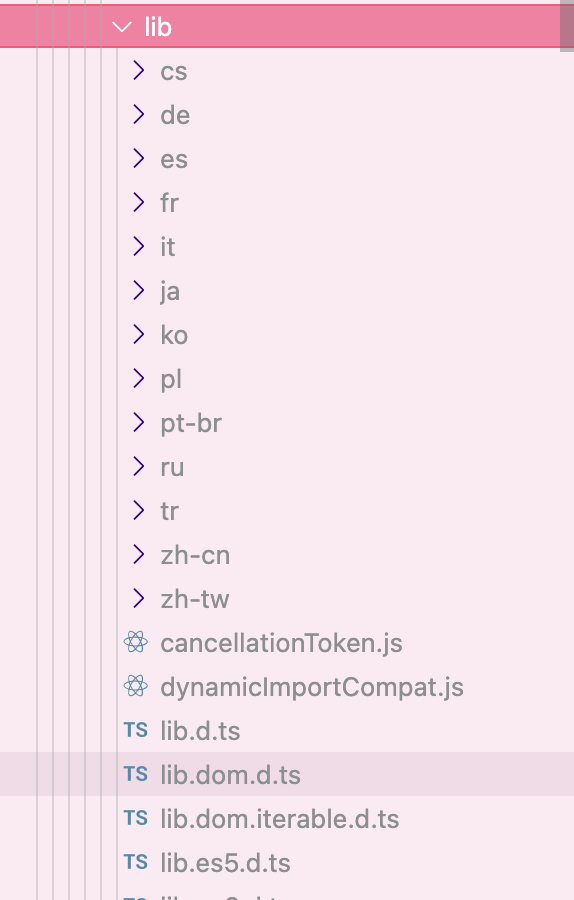
可以在tsconfig中启用
1 | { |
2.5 自己书写声明文件
如果既没有官方声明文件,也没有第三方社区声明文件,那只好自己写了。
declare在上面👆🏻